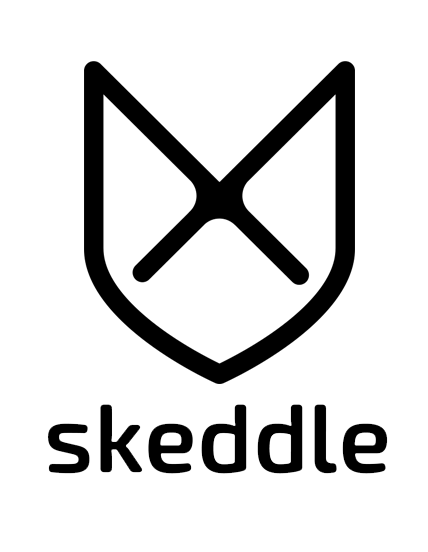Templates
Planning should be easy and uncomplicated.
That’s why you have the possibility in the skeddle app or webversion to create templates for your selling partys or events.
How does it work?
You can get to the template-menue via our menue (on the left top of the timeline). There you can chose if you want to create a general template for your company or a template for a special event (i.e. a new collection, saisonal specials or special offers).
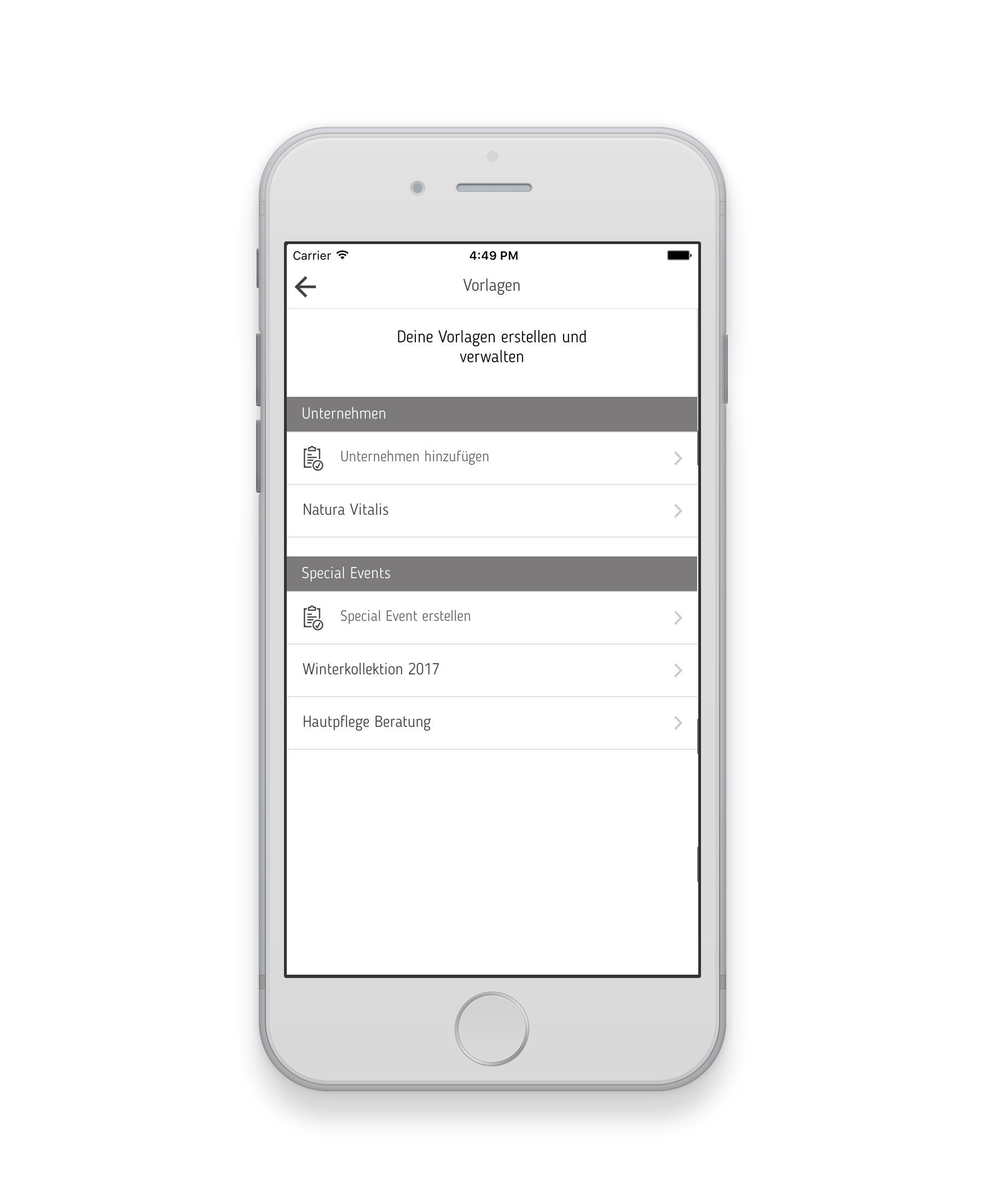 The template menue
The template menue
You can provide the following in your template:
- title of your event or selling party
- a description with general information (visible for every guest of the event)
- your personal eventpicture
- a to-do list your guests can sign up for
- reminders before and after your event
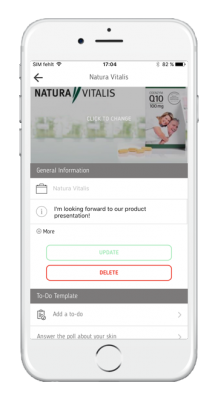
The template view where you can enter your information
What is the advantage?
You create a template once. After that the creation of a selling party or event can be done in only seconds: You chose your template and every important information is already entered. You can share the event link then directly with your customers!
Tip: We recommened to change the standard title when creating an event from a template and individualize it (i.e. “Collection introduction at Kerstin'”, instead of only “Collection introduction”)
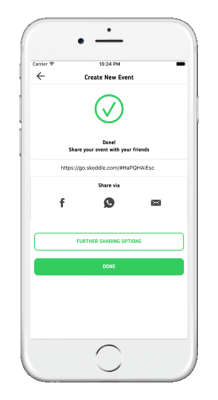
You can find any other functions of skeddle Business HERE!