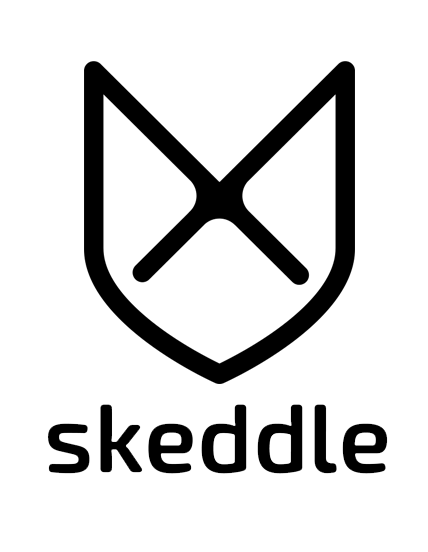Open and confirmed events
When planning a seminar or a selling party the first thing you need to find with the group is a date and time that fits everybody’s plans.
To find a date as fast as possible, you can put different dates to vote. Your guests can vote with just a simple click on the green (non-filled) circles (s. screenshot).
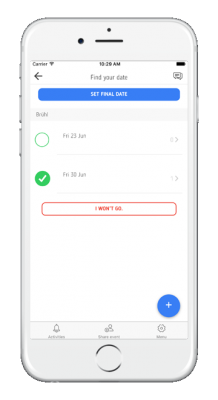 The “Find your date”-Tab
The “Find your date”-Tab
This way you can find a fitting date for everyone really quick.
Green circles, that are not filled yet represent a date that you did not vote for yet. If the circle is filled and with a ticked off, it is a date you already voted for, signaling that you are available on that day at that time. If non of the listed dates fits, you can add another suggestion over the blue Plus in the bottom right corner or refuse the invitation by clicking the red button underneath.
But: guests can only add a date, if the creator of this specific event allows new suggestions. You can chose in the event settings, if guests can add dates or to-dos.
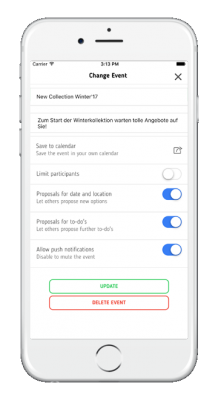 The event settings of the event creator
The event settings of the event creator
Whats next?
If every guest has voted and a date has been found, you have to chose the final date by clicking the blue button “Set final date”.
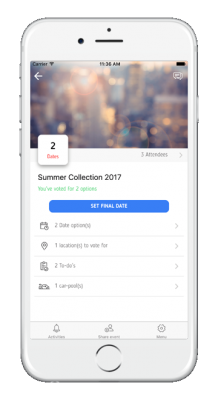 The event view of an unconfirmed event
The event view of an unconfirmed event
This way you confirm the date and the voting is closed. From now on this event will be listed on your timeline as a “confirmed event” and in your calendar view it will be marked as a green dot.
Now you can continue your planning
After confirming the date to-do’s can be accepted and car pools can be organized.
Because only after the date is confirmed, these things can be organized reliably.
You can read our entry about to-dos HERE
You can read our entry about car pools HERE
Here you can see how to set a final date:
You can see other functions of skeddle business HERE