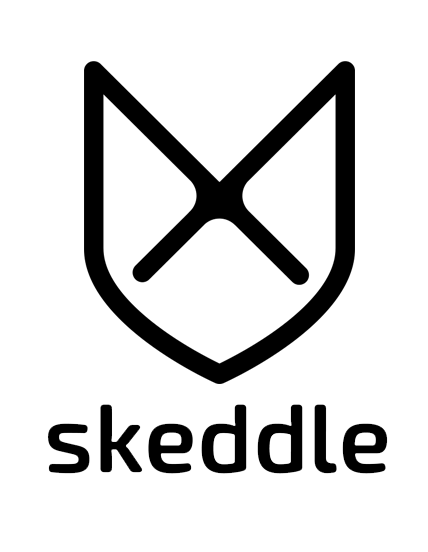Finding a date with a group
Finding a date together with a group is most of the time not just stressful, but also lengthy. You’ll often try to find a fitting date for everyone in a group chat, which is most of the time not helping. skeddle helps you to do so faster and more efficient, by making it possible to accept a date with just one click.
Suggest a date
The creator of an event can decide who can add another date. This can be done in the “event settings”.
You can either allow every guest to suggest other options, or only the creator of the event in skeddle can do so.
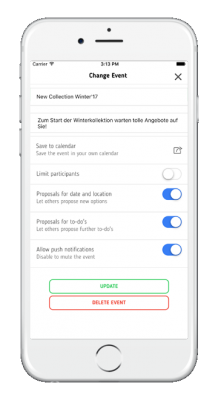
event settings: every attendee can suggest new options
You can either add a date option directly when creating an event in skeddle or at a later time directly in the event. To do so, you just have to click on the “blue plus” in the date overview (you can get there from your eventcard). After this, a popup will show, where you can chose your new date suggestion. After clicking “update”, this date will be visible for all other attendees and they can start voting for it.
Here you can see how to add another date suggestion:
Voting for a date
When you suggest a date it is automatically accepted by you. This is represented by a filled, green circle that is ticked. As an invited guest this circle is unfilled. With a simple click on that circle you accept the date suggestion.
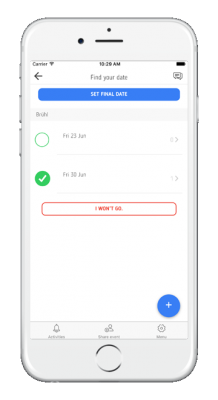
date suggestions with one accepted date
If you cannot attend any of the suggested dates, you can either add your own suggestion (if the creator of the event has allowed you to do so) or you cancel your attendance, by clicking on the red “I won’t go”-Button (at the bottom of the overview).
Here you can see how to accept a date:
And then?
After everyone who was invited has voted for his or her preferred date and you now have a date everyone or most people are content with, you have to confirm the date and time. How you can do this and why it is important to do so, is explained in our blog entry “open and confirmed events”!
Finding a date with a group was never easier!